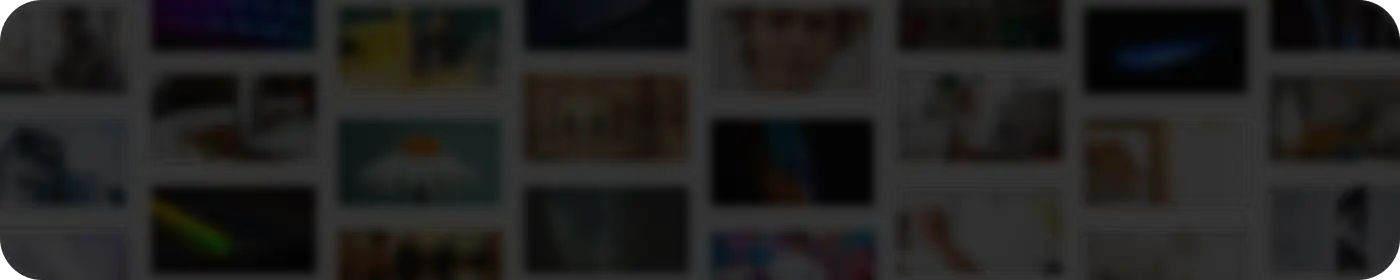What Do Our Users Often Ask
How can we help you?
Reverse Image Search
What can Reverse Image Search do?

Reverse Image Search helps you find the exact original image quickly, and also provides you with similar images based on the image resources you uploaded.
When can I use Reverse Image Search?

1. Copyright protection: Check if the image has been stolen.
2. Source verification: Confirm the source of the image.
3. Image Finder: Get a higher resolution or watermark-free version.
4. Identify unknown objects/people: such as artwork, goods, celebrity photos, etc.
5. Fake Image Detector: Verify if the image has been photo-shopped.
Why can't some images be searched?

The image may not be included in the search engine (such as private chat, unpublished uploaded images), or the image may be cropped, filtered or modified by PS, resulting in a matching failure, or the source website prohibits search engine crawling (such as some paid image libraries).
How to use Reverse Image Search?

Upload the image you want to search, and click the search button, then you can get the source of the image.
What format does Reverse Image Search support?

JPEG, PNG, WebP, HEIC, etc.
Are the search results real-time?

Yes, Reverse Image Search calls the search engine API in real time and usually return results within 1-5 seconds
Can I search multiple images at a time?

With our subscription, you can use the batch reverse image search function.
How to improve search accuracy?

Upload a clear image; preferably without any extra background; try different search engines, etc.
Is screenshot search supported?

Of course. You only need to upload the screenshot to Reverse Image Search.