Do you want to know how many times your face appears on Facebook or find someone on Facebook using just a picture? Fortunately, there are many Facebook image search tools that can help you. This article will introduce you to 3 free ways to Facebook reverse image search online.

Part 1. Facebook image search via Facebook Photo ID
Once you've successfully downloaded images from Facebook, you might notice that each image has a unique Facebook Photo ID, typically a string of numbers.
*Note: If you use a Facebook Photo ID to run Facebook image search, you may end up on a Facebook profile page. This profile may not necessarily be the person's homepage, it may simply be the profile where the image appears.
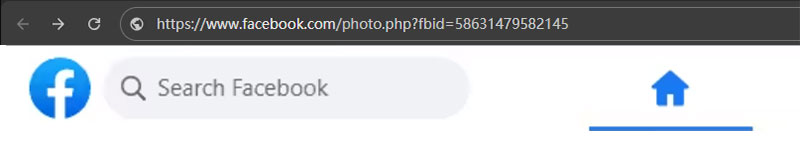
To search for Facebook images using a Facebook Photo ID, follow these steps:
Step 1. Copy the image URL from Facebook and paste it into an app like Notepad. You'll see the image link has "fbid=58631479582145&set=a.846784523xxxxx.2345.100795116735844&type."
Step 2. Enter "https://www.facebook.com/photo.php?fbid=" in your browser, then select any of the 3 data sets from Step 1 and paste it after the link.
Step 3. Finally, press Enter to search. Facebook Photo ID will then take you to the source page of the image you're searching for.
However, the information found through the image ID may not be complete, which is usually because the other party has set permissions for their account.
Part 2. Image Reverse Search - Facebook image search online for free
Since Facebook Photo ID may not accurately or completely locate image information, the easiest way is to use a reverse image search tool.
Image Reverse Search is a free online image search tool that helps you quickly trace the source of an image, searching across the entire web and displaying the most comprehensive and accurate reverse image search results. A feature for finding similar images is coming soon.
Image Reverse Search has also gained widespread popularity due to its ease of use, allowing you to quickly and easily find the source of an image with a single click.
Step 1. Upload an Image
First, access Image Reverse Search. Then, click the Upload button on the page to upload the Facebook image you wish to reverse search locally.
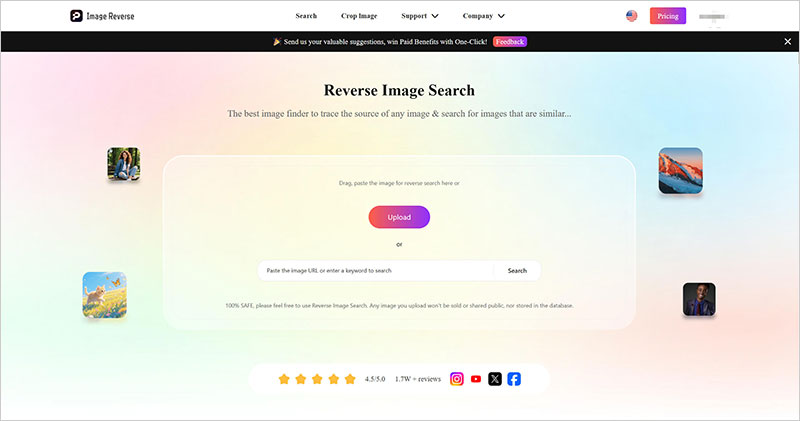
Step 2. Get Facebook Image Search Results
Image Reverse Search will automatically search across the entire web and provide results within seconds.
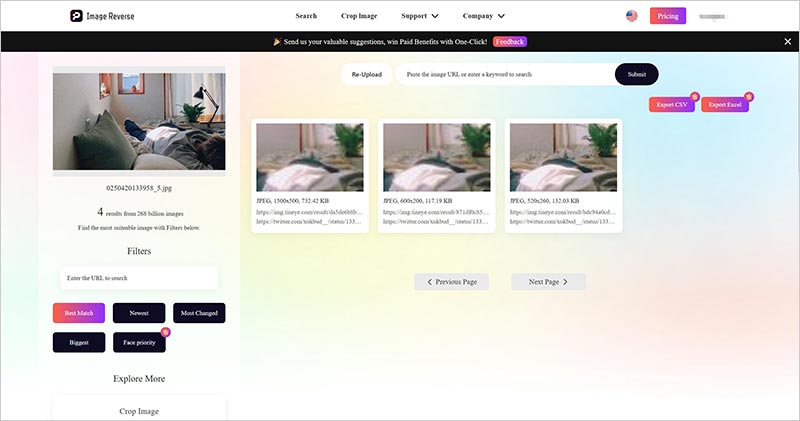
Part 3. Google Image Search - Source the image & find related images
When people think of Google, they often think of its search engine. However, Google also offers reverse image search. Whether you're looking to reverse search Instagram or Facebook images, you can use Google Image Search.
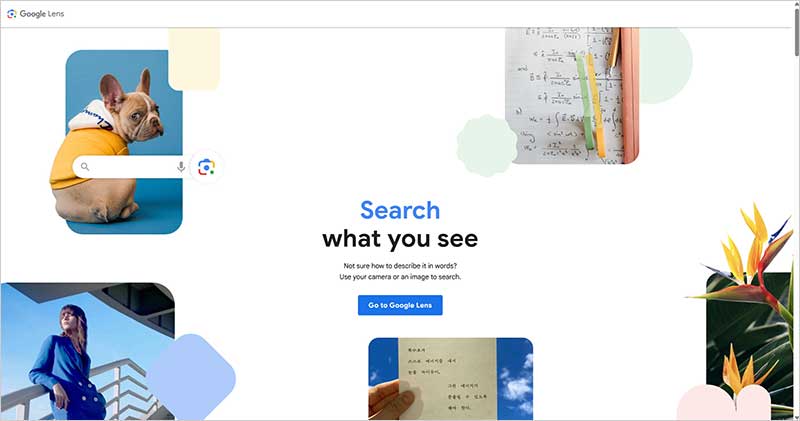
Step 1. Visit images.google.com or click the image search option in Google Chrome.
Step 2. Select Search by Image. Google Image Search offers 2 ways to run Facebook image search: upload the image or paste the image URL.
Step 3. Choose the method that works best for you, upload the file, and click Search.
Google Image Search not only provides information about the image's source but also helps you find similar images based on your uploaded image, providing more pic inspiration. However, if the Facebook profile containing the image has permissions, the information you see may be incomplete.
Part 4. FAQs about Facebook image search
Question 1. How do I do Facebook image search?
Facebook doesn't support direct image searches, but you can use Facebook Photo ID to locate a profile.
Question 2. How do I find someone on Facebook?
If you know the person's Facebook account or username, you can search directly. If you only have an image, try an image tracing tool like Image Reverse Search to track the image's origin.
Question 3. Why run a Facebook image search?
Commonly, these are to verify the authenticity of a Facebook profile, find the image's source, or find similar images.
Question 4. Can I reverse image search someone's face?
Of course. Image Reverse Search supports face search, quickly identifying faces in an image and searching across the internet. This can help you trace an image, find someone, or protect your image rights.
Question 5. Is it safe to do a Facebook reverse image search?
Safe Facebook image search tools, like Image Reverse Search, only require you to upload a file and provide a secure environment. If you need to enter your information when reverse searching Facebook images, you should be mindful of information security.
Part 5. Conclusion
This article explains how to do Facebook image search. You can use free online reverse image search tools like Image Reverse Search or Google Image Search, or use Facebook Photo ID directly.
However, if you want to quickly and accurately find the source of an image while protecting your personal information, you can use Image Reverse Search. It's also an image finder on your phone, allowing you to search images on mobile.

